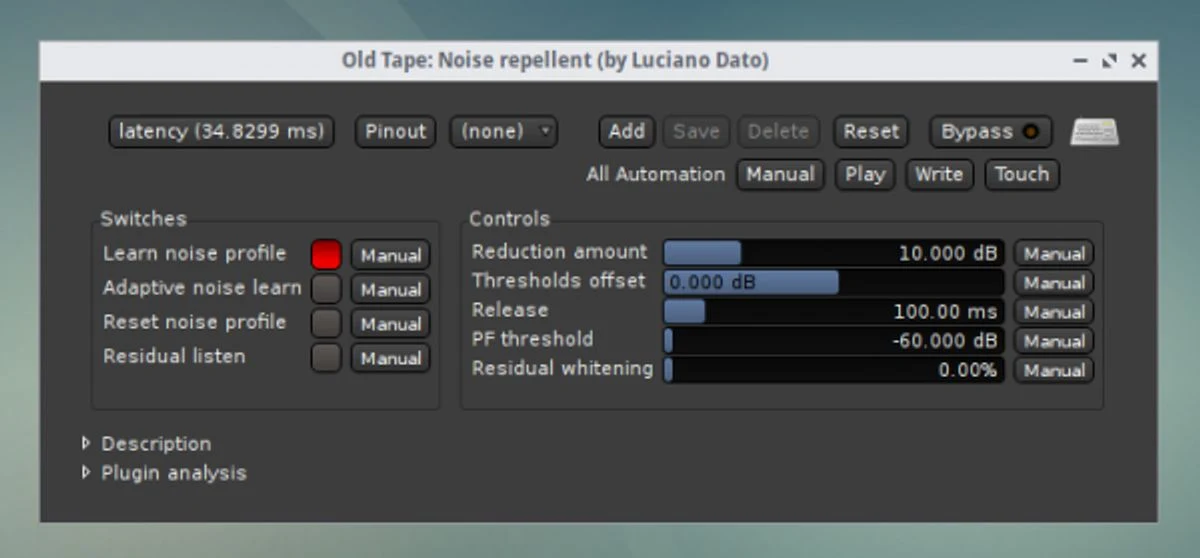
Dive into the world of music production with our comprehensive guide, featuring a range of techniques and tutorials tailored for both beginners and seasoned producers. From the ethereal realms of ambient music to the soulful grooves of Neo-Soul and beyond, this article unpacks the secrets of the pros to help you elevate your audio creations. With insights from Pyramind experts and innovative production tricks, you'll learn to master the tools and methods that can transform your musical ideas into polished, professional tracks.
Key Takeaways
- Master ambient music production through the use of samples, granular synthesis, and effects to create immersive soundscapes.
- Develop Neo-Soul beats with a step-by-step approach, from chord selection to the integration of live instruments and effects.
- Leverage expert tips from Pyramind on music theory, sound design, and the pivotal role of mixing and mastering in production.
- Discover innovative techniques to enhance your music, including creative reverb applications and achieving vintage tones with plugins.
- Enhance vocal production with the right tools, learning to select, mix, and process vocals to perfection with industry-standard plugins.
Mastering the Art of Ambient Music Production

Utilizing Samples and Granular Synthesis
Ambient music production is a realm where the manipulation of sound creates vast sonic landscapes. Utilizing samples and granular synthesis is a cornerstone of this genre, transforming ordinary sounds into ethereal textures. Granular synthesis, in particular, is a technique that dissects audio samples into tiny grains, allowing producers to morph and stretch these particles into new sounds.
- Begin by selecting a sample that evokes the desired mood or atmosphere.
- Employ granular synthesis tools to deconstruct and manipulate the sample.
- Experiment with parameters such as grain size, density, and pitch to sculpt the sound.
- Layer multiple granulated textures to add depth and complexity to your track.
The beauty of granular synthesis lies in its ability to turn the familiar into the surreal, offering endless possibilities for creativity. It's a process that encourages producers to delve deep into sound design, pushing the boundaries of what can be achieved with audio samples.
By incorporating these techniques, ambient music producers can craft soundscapes that are both intricate and immersive. It's essential to approach this process with patience and an open mind, as the most captivating sonic environments are often discovered through trial and error.
Stretching Sounds and Applying Effects
Time stretching is a pivotal technique in ambient music production, allowing producers to alter the temporal length of audio samples without affecting their pitch. This process is essential when making tempo adjustments to loops or samples, or fitting vocals into a project with a different tempo.
When applying effects, producers have a plethora of creative tools at their disposal. Delay, modulation, saturation, and special effects can transform a mix into a distinctive sonic experience. These effects add dimension and space, making the mix cohesive and vibrant.
Experimentation is key in ambient music production. Stretching sounds and applying effects should be approached with a willingness to explore and innovate, ensuring that the end result is both unique and fitting to the desired atmosphere.
Here's a quick guide to some common effects and their uses:
- Delay: Adds echoes to create depth or rhythmic variations.
- Modulation: Includes effects like chorus, flange, and phaser to add movement and texture.
- Saturation: Warms up the sound, giving it a 'vintage' or 'analog' feel.
- Special Effects: Can include anything from granular synthesis to pitch shifting, offering endless possibilities for sound manipulation.
Enhancing Ambience with Reverbs and Filters
Creating the perfect ambience in music production is a delicate balance. Artificial reverb and ambience effects are essential tools for producers to simulate acoustic spaces and add a sense of dimension to the mix. Without these, recordings can often sound flat and unnatural, as they lack the acoustic reflections of real environments.
By carefully applying reverbs and filters, producers can control the spatial characteristics of the sound, ensuring that vocals and instruments sit well in the mix without losing their presence.
To achieve this, consider the following steps:
- Select the appropriate reverb type (plate, room, hall, etc.) for the desired spatial effect.
- Adjust pre-delay and decay times to match the tempo and mood of the track.
- Use high-pass and low-pass filters to sculpt the frequency response of the reverb tail.
- Experiment with modulation effects within the reverb to add texture.
Remember, the key is to enhance the mix without overwhelming the original sound. Subtlety is often the most effective approach when it comes to reverb and filtration.
Crafting Neo-Soul Beats: A Step-by-Step Guide

Choosing Chords and Setting the Tempo
The foundation of any Neo-soul track lies in its chord progressions and tempo. Choosing the right chords can evoke the desired emotional response, while the tempo sets the groove and pace of the track. When selecting chords, consider the classic Neo-soul progressions that often include extended chords like sevenths and ninths for a richer sound.
To set the tempo, start by determining the mood you want to convey. A slower tempo can give a laid-back feel, while a faster one can inject energy into your track. Here's a simple guide to help you get started:
- Determine the mood of your track
- Explore chord progressions that fit the genre
- Experiment with different tempos
- Adjust the tempo to match the energy level of your song
Remember, the key to a captivating Neo-soul beat is to blend the chords and tempo seamlessly, creating a rhythm that resonates with your listeners.
Layering Instruments: Strings, Drums, and Vocals
Layering instruments is a pivotal step in crafting the rich, soulful sound characteristic of Neo-Soul music. Choosing the right combination of strings, drums, and vocals can elevate your track to new heights. Each element should complement the others, creating a cohesive and harmonious blend.
- Strings: Provide warmth and depth. Experiment with different string sections and articulations to find the perfect fit for your track.
- Drums: The backbone of rhythm. Mix traditional acoustic sounds with electronic beats for a modern twist.
- Vocals: The soul of your song. Layer harmonies and ad-libs to add complexity and emotion.
Remember, the key to successful layering is balance. Pay attention to the frequency spectrum to ensure that no single instrument overpowers the others. Subtlety is often more effective than over-saturation.
When layering, it's also crucial to consider the stereo field and how each instrument sits within the mix. Panning instruments appropriately can create a sense of space and dimension, making your track more immersive.
Incorporating Live Elements and Experimenting with Effects
In the realm of Neo-Soul, the fusion of live instrumentation with digital elements can elevate your tracks to new heights. Incorporating live elements such as guitar riffs, horn sections, or vocal harmonies adds an organic touch that resonates with listeners. Experimenting with effects is equally crucial; it's about finding the right balance between authenticity and innovation.
When you blend live recordings with synthesized sounds, you create a rich tapestry of audio that's both classic and contemporary.
Here's a quick checklist to ensure you're on the right track:
- Record high-quality live elements with proper mic placement and room acoustics.
- Integrate these recordings seamlessly with your digital arrangements.
- Apply effects judiciously to enhance, not overpower, the live sound.
- Use delay, modulation, saturation, and special effects to add character.
Remember, the goal is to complement the soulful essence of your music with the endless possibilities that effects offer. Dive in, create, and find your unique sonic signature.
Audio Production Essentials: Tips from Pyramind Experts

Understanding Music Theory and Sound Design
At the core of every great music production is the understanding of music theory and sound design. These are the building blocks that allow producers to create, innovate, and bring their musical visions to life. Pyramind experts stress the significance of these skills, as they enable producers to compose captivating melodies, craft intricate beats, and sculpt unique sonic textures.
- Music Theory: Harmony, melody, rhythm, and structure
- Sound Design: Synthesis, sampling, and audio manipulation
By mastering these elements, producers can ensure their music resonates with both emotion and technical precision.
Embracing technology is also a key aspect of modern music production. Learning to navigate the myriad of tools and software available is crucial for efficiency and creativity. Pyramind's curriculum includes a comprehensive exploration of digital audio workstations (DAWs), plugins, and other production tools, ensuring that students are well-equipped to tackle any production challenge.
Navigating Digital Audio Workstations
Digital Audio Workstations (DAWs) are the cornerstone of modern music production, offering a vast array of tools and features for recording, editing, and mixing audio. Choosing the right DAW is crucial as it can significantly impact your workflow and creativity. Popular options include Ableton Live, Pro Tools, Logic Pro, and Cubase, each with its unique strengths.
When starting with a DAW, it's important to familiarize yourself with its interface and capabilities. Here's a quick checklist to get you started:
- Learn the basic functions: recording, editing, and mixing
- Explore the built-in instruments and effects
- Set up your MIDI controllers and audio interface
- Customize the workspace to suit your needs
Embracing technology in music production not only enhances efficiency but also opens up new creative possibilities. It's essential to stay updated with the latest software updates and industry trends to make the most out of your DAW.
Remember, the 'Mixing & Mastering Magic' guide can be an invaluable resource for musicians looking to produce professional tracks. It covers organizing, mixing, mastering, and troubleshooting to ensure quality results.
The Role of Mixing and Mastering in Music Production
Mixing and mastering are pivotal in shaping the final sound of a recording. Mixing involves adjusting and combining individual tracks to create a harmonious soundscape, while mastering is the final polish, ensuring the track is ready for public consumption. Both processes signal quality to listeners and are essential for connecting them with the music.
Mastering is not just about loudness; it's about achieving a balanced, clear, and cohesive sound that translates well across various playback systems.
Understanding the nuances of mixing and mastering can be daunting for newcomers. However, with a grasp of the basics and some practice, the process becomes less intimidating and more exciting. Here are some essential mastering tips:
- Preserve dynamic range
- Avoid clipping
- Balance sound
- Leave headroom
EQ balance is crucial for audio quality. It's important to individualize tracks, trust your instincts, and sometimes, break the rules to create a unique sound.
Innovative Techniques for Modern Music Producers
Exploring Creative Reverb Effects in Logic Pro
Reverb is a powerful tool in Logic Pro, offering producers the ability to add depth and space to their tracks. By manipulating reverb parameters, you can simulate various acoustic environments or create entirely new soundscapes. Logic Pro's suite of reverb plugins, such as Space Designer and ChromaVerb, provide a wide range of options for creative exploration.
When used thoughtfully, reverb can transform a flat, lifeless mix into a dynamic and immersive sonic experience. It's not just about the size of the space; the texture and decay of the reverb tail are equally important in defining the character of your track.
Here are some techniques to consider when working with reverb in Logic Pro:
- Experiment with pre-delay settings to separate the reverb from the source signal.
- Use automation to change reverb parameters over time for evolving textures.
- Combine different reverb types to create complex reverberation effects.
Remember, while presets can be a great starting point, diving into the details will yield the most original and fitting reverb for your music. As previously mentioned in this column, with a little imagination, it is possible to create many other variations on the theme of less conventional reverb effects.
Achieving Vintage Tone with Preamp Plugins
In the quest for that warm, rich, and authentic vintage tone, modern music producers have turned to preamp plugins as a crucial tool in their digital audio workstations. These plugins emulate the sonic characteristics of classic hardware preamps, known for their ability to add depth and character to recordings.
- Identify the desired tone: Start by understanding the specific vintage sound you're aiming for.
- Choose the right plugin: Select a preamp plugin that emulates the desired era and hardware.
- Tweak the settings: Experiment with input gain, output level, and EQ settings to shape the sound.
- Combine with other effects: Use in conjunction with other plugins like EQs, compressors, and tape saturation for a more comprehensive vintage effect.
Embracing the subtleties of preamp plugins can elevate your production, infusing tracks with a nostalgic essence that resonates with listeners.
The LANDR Blog's title: The 8 Best Preamp Plugins for Authentic Vintage Tone offers a guide on getting the best preamp plugins for your DAW. It's not just about choosing a plugin; it's about understanding how and why to use them to achieve that classic sound.
Punchy Drum Sounds: Utilizing Drum Bus Plugins
Achieving a punchy drum sound in your mix can significantly elevate the energy and drive of your track. Drum bus plugins are essential tools for producers looking to enhance their drum tracks with added punch and clarity. These plugins can compress, EQ, and add harmonic distortion to glue together individual drum elements into a cohesive unit.
- LANDR FX Beats: A user-friendly drum processor highlighted by LANDR Blog for its ease of use.
- Shortening Drum Sustain: A common technique discussed in forums for tightening the drum sound.
- Plate Reverb Plugins: While not directly related to drum bus processing, they can be used creatively to add depth to drums.
When used judiciously, drum bus plugins can transform a flat drum mix into a dynamic and impactful part of your production. It's not just about making the drums louder; it's about shaping them to fit perfectly within the context of your song.
The Producer's Toolkit: Enhancing Vocal Production

Selecting the Best Auto-Tune VST Plugins
In the quest for the perfect vocal track, selecting the right auto-tune VST plugin is crucial. These plugins can polish vocal performances, ensuring they are pitch-perfect and harmoniously aligned with the rest of the mix. While there are numerous options available, it's important to consider your budget and the specific features you need.
Auto-tune plugins vary greatly in terms of complexity and control. Some offer a simple 'set and forget' approach, while others provide detailed parameters for fine-tuning.
For those starting out or working with a limited budget, there are affordable solutions that don't compromise on quality. Here's a quick list of factors to consider when choosing an auto-tune plugin:
- Ease of use: Is the interface intuitive?
- Compatibility: Does it work with your DAW?
- Features: Does it have the necessary tools for your production style?
- Price: Is it within your budget?
Remember, the goal is to enhance your music with professional quality, ensuring consistency and accessibility across playback systems.
Mastering Vocal Mixing with Top Plugins
Achieving a polished vocal mix is essential for any music production. Selecting the right plugins is a crucial step in this process. From pitch correction to dynamic control, the market offers a plethora of options to enhance your vocal tracks.
Here's a quick rundown of plugin categories that can transform your vocal mix:
- Pitch Correction: Essential for tuning vocals to perfection.
- EQ: To sculpt the frequency spectrum and bring clarity.
- Compression: For consistent dynamics and presence.
- Reverb and Delay: To add space and depth.
- De-Essers: To tame harsh sibilance.
- Special Effects: For creative flair and uniqueness.
Remember, the key to a great vocal mix is not just the tools you use, but how you use them. It's about understanding the nuances of the human voice and applying effects judiciously to enhance, not overpower, the natural performance.
With the right combination of plugins, you can ensure your vocals sit perfectly in the mix. Explore the top picks and find the ones that suit your style and workflow.
The Importance of Vocal Processing in a Mix
Vocal processing is a critical step in music production that can make or break a track. Proper vocal processing ensures that the vocals sit well in the mix, providing clarity and presence. It involves a series of steps, each designed to enhance the vocal performance and ensure it complements the other elements of the track.
Vocal processing not only involves technical adjustments but also artistic choices that define the character of the vocal in a song.
For instance, equalization is used to shape the frequency balance, helping to reduce masking effects that can muddy the vocals. Compression is another key tool, which helps to even out the dynamic range, making sure that both the whispered and belted parts of a performance are audible and consistent. Reverb is added to give the vocal space and dimension, without the coloring from the room's acoustics that often occurs during recording.
Here are some tips for capturing studio-quality vocals at home:
- Invest in a quality microphone
- Use a reliable audio interface
- Set up a reflection filter
- Employ a pop shield
- Choose closed-back headphones
Achieving a professional sound in any space is possible with the right equipment and techniques. By paying attention to these details, producers can ensure that their vocals have the desired impact in the final mix.
Conclusion
As we've delved into the multifaceted world of music production, it's clear that the journey from concept to final track is both an art and a science. From the foundational music theory and sound design principles to the creative use of effects and technology, each step in the process is crucial for crafting a compelling piece of music. Whether you're experimenting with ambient textures or laying down a neo-soul groove, the techniques and tutorials discussed provide a roadmap for producers of all levels. Remember, the key to mastering music production is continuous learning and experimentation. With the resources and insights from industry experts and educational platforms like Pyramind, you're well-equipped to explore the endless possibilities of audio creation. Keep pushing the boundaries of your creativity, and let your unique sound resonate with the world.
Frequently Asked Questions
What are some effective techniques for creating ambient music?
Effective techniques for creating ambient music include utilizing samples and granular synthesis, stretching sounds, applying various effects, and enhancing ambience with reverbs and filters.
How can I craft Neo-Soul beats?
To craft Neo-Soul beats, start by choosing chords and setting the tempo, layer instruments such as strings, drums, and vocals, and incorporate live elements while experimenting with effects.
What are some essential tips for audio production from Pyramind experts?
Pyramind experts suggest understanding music theory and sound design, navigating digital audio workstations, and recognizing the role of mixing and mastering in music production as essential tips.
What innovative techniques can modern music producers explore?
Modern music producers can explore innovative techniques such as creative reverb effects in Logic Pro, achieving vintage tone with preamp plugins, and obtaining punchy drum sounds with drum bus plugins.
How can I enhance vocal production in my tracks?
To enhance vocal production, select the best auto-tune VST plugins, master vocal mixing with top plugins, and understand the importance of vocal processing in a mix.
Where can I find tutorials and resources for learning music production?
You can find tutorials and resources for learning music production on educational platforms, music production blogs like LANDR, and through video tutorials on sites like YouTube.

