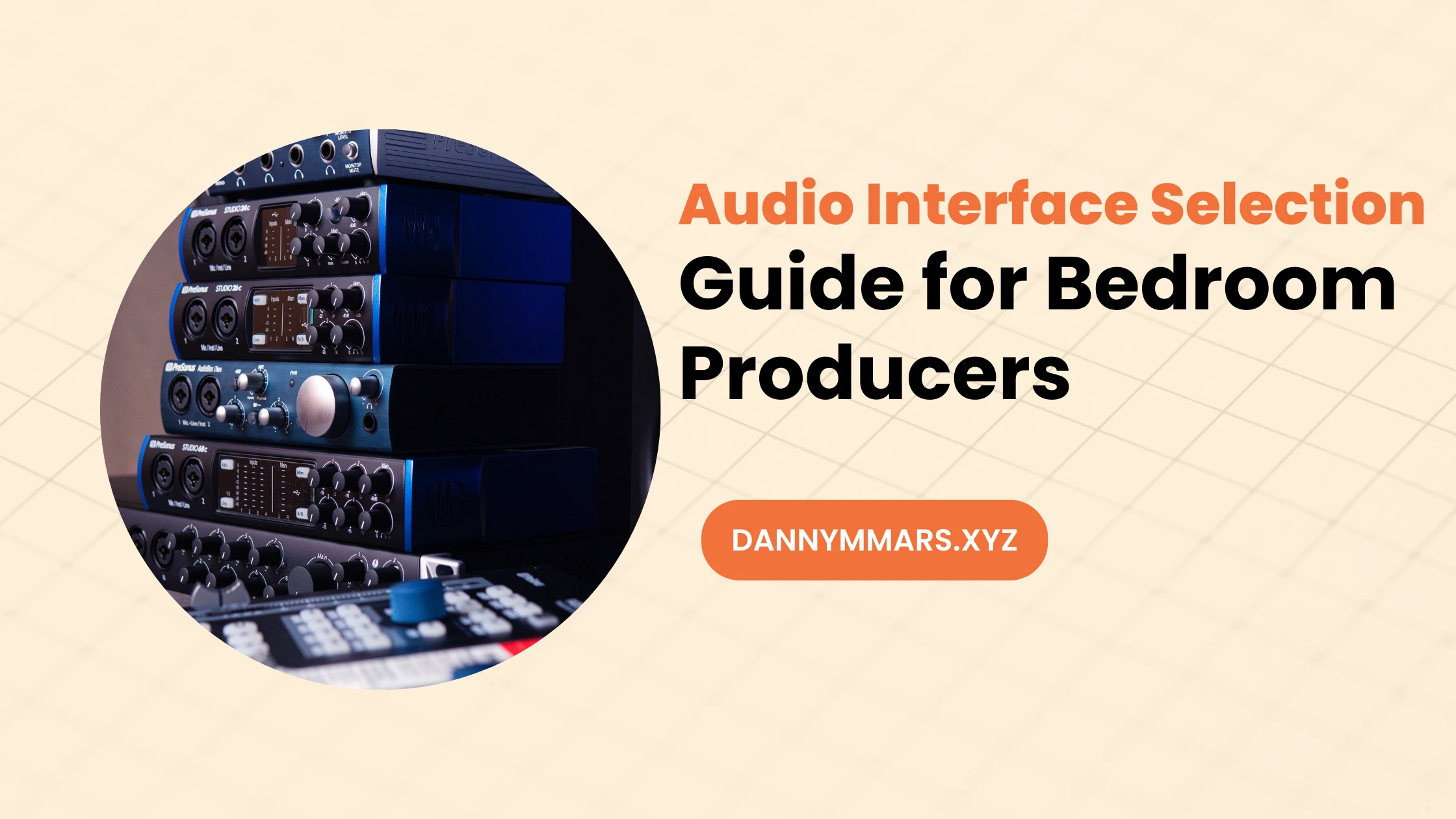
In the world of music production, having the right tools is essential for achieving professional-quality results. And for bedroom producers, who create music in the comfort of their own homes, selecting the perfect audio interface is crucial.
The target audience for this article is bedroom producers, individuals who are passionate about music production and create their music in a home studio setup. These producers often face unique challenges, such as limited space, budget constraints, and the need for portability.
The goal of this article is to guide bedroom producers in mastering the art of audio interface selection. By understanding the different types of audio interfaces, assessing their studio needs, and matching their gear to the right interface, they can achieve perfection in their setup.
With the right audio interface, bedroom producers can ensure high-quality sound recording and playback, low latency, and compatibility with their software of choice. It's not just about having the most expensive or feature-packed interface, but rather finding the one that suits their specific needs and budget.
In the following sections, we will delve deeper into the world of audio interfaces, exploring the different types available, key features to consider, and tips for achieving a perfect setup. So, let's dive in and discover how to master audio interface selection for bedroom producers.
Understanding Audio Interfaces
An audio interface is a device that connects your computer to your studio equipment, allowing you to record and playback audio. It serves as the bridge between your analog gear, such as microphones and instruments, and your digital audio workstation (DAW). The purpose of an audio interface is to convert analog signals into digital data that can be processed by your computer and vice versa. It plays a crucial role in achieving high-quality sound recording and playback in your bedroom studio.
Selecting the right audio interface is of utmost importance for bedroom producers. It is the foundation of your setup and can significantly impact the overall quality of your recordings. By choosing the right interface, you can ensure optimal sound reproduction, low latency, and compatibility with your software of choice. It's not just about having the most expensive or feature-packed interface, but rather finding the one that suits your specific needs and budget.
There are several types of audio interfaces available, each with its own set of features and connectivity options. Here are the most common types:
1. USB Audio Interfaces: USB interfaces are the most popular choice among bedroom producers due to their affordability and ease of use. They connect to your computer via a USB port and offer a wide range of input and output options. USB interfaces are compatible with both Mac and PC systems, making them a versatile choice for any setup.
2. Thunderbolt Audio Interfaces: Thunderbolt interfaces are known for their lightning-fast data transfer speeds, making them ideal for professional-grade recording and mixing. They offer low latency and high bandwidth, allowing for seamless integration with your DAW. Thunderbolt interfaces are commonly used by professional studios and producers who require maximum performance.
3. Firewire Audio Interfaces: Firewire interfaces were popular in the past but have become less common in recent years. They offer fast data transfer speeds and low latency, making them suitable for multi-channel recording. However, Firewire ports are no longer standard on most computers, which limits their compatibility.
4. PCIe Audio Interfaces: PCIe interfaces are internal audio cards that connect directly to your computer's motherboard. They offer high-speed data transfer and low latency, making them a popular choice for professional studios. However, PCIe interfaces require installation inside your computer, which may not be suitable for all bedroom producers.
When considering the types of audio interfaces, it's important to weigh the pros and cons of each. USB interfaces are affordable and widely compatible, while Thunderbolt interfaces offer superior performance. Firewire interfaces may still be a viable option if you have a compatible computer, and PCIe interfaces provide maximum speed and low latency for demanding projects.
When selecting an audio interface, there are several key features to consider:
1. Number of Inputs and Outputs: Determine how many simultaneous inputs and outputs you require for your recording and mixing needs. Consider the number of microphones, instruments, and outboard gear you plan to connect to your interface.
2. Audio Quality and Resolution: Look for an interface that offers high-quality audio conversion and a high resolution. This ensures accurate and detailed sound reproduction.
3. Preamps and Phantom Power: If you plan to record vocals or acoustic instruments, consider the quality of the preamps on the interface. Additionally, if you use condenser microphones, make sure the interface provides phantom power.
4. Compatibility with Software: Ensure that the interface is compatible with your preferred DAW and operating system. Check for driver support and any additional software or plugins that come bundled with the interface.
5. Latency: Low latency is crucial for real-time monitoring and recording. Look for an interface that offers low-latency performance to minimize any delay between your input and output.
6. Portability and Form Factor: Consider the size and portability of the interface, especially if you plan to use it in different locations or travel with it. Compact and portable interfaces are ideal for bedroom producers with limited space.
7. Budget Considerations: Set a budget for your audio interface and consider the features that are most important to you. Remember that a higher price doesn't always guarantee better performance, so prioritize your needs accordingly.
By understanding the different types of audio interfaces and considering the key features, bedroom producers can make an informed decision when selecting the perfect interface for their setup. In the next section, we will explore how to assess your bedroom studio needs to further refine your choice.
Assessing Your Bedroom Studio Needs
When it comes to selecting the perfect audio interface for your bedroom studio, it's essential to start by analyzing your music production goals. Consider the different requirements for the music genres you primarily work with. For example, if you focus on electronic music production, you may need an audio interface that offers a wide range of MIDI connectivity options and supports virtual instruments. On the other hand, if you work with acoustic instruments and vocals, you might prioritize an interface with high-quality preamps and analog inputs.
Furthermore, determine whether your main focus is recording, mixing, or both. If you primarily record live instruments and vocals, you'll want an audio interface with a sufficient number of inputs and high-quality preamps. On the other hand, if you mainly mix and produce music using virtual instruments and samples, you may prioritize an interface with high-resolution audio conversion and low-latency performance.
Another crucial factor to consider when assessing your bedroom studio needs is the size and layout of your room. If you have limited space, you'll need to choose an audio interface that fits your setup without compromising functionality. Compact interfaces are ideal for small studios as they take up less space and are easier to integrate into your workspace.
Additionally, consider the layout of your room and how it may impact your choice of audio interface. If your room has limited acoustic treatment or is prone to sound reflections, you may want to prioritize an interface with balanced outputs. Balanced connections help minimize interference and ensure accurate sound reproduction, even in less-than-ideal acoustic environments.
For those with space constraints, there are several recommendations for compact setups. One option is to choose a USB audio interface that offers a small form factor without sacrificing essential features. These interfaces are often bus-powered, meaning they draw power directly from your computer, eliminating the need for an external power supply. Another option is to consider an audio interface with built-in DSP (Digital Signal Processing) capabilities. These interfaces offload some of the processing power from your computer, allowing for a more streamlined setup.
In conclusion, assessing your bedroom studio needs is a crucial step in selecting the right audio interface. By analyzing your music production goals and considering the space constraints of your room, you can make an informed decision that aligns with your specific requirements. In the next section, we will explore how to match your gear to your chosen audio interface, ensuring optimal performance and compatibility.
Matching Your Gear to Your Audio Interface
Now that you have assessed your bedroom studio needs and selected the perfect audio interface, it's time to ensure that your gear is compatible and optimized for optimal performance. In this section, we will explore how to match your microphones, instruments, and monitors to your chosen audio interface.
Microphones When it comes to choosing microphones that complement your audio interface, there are a few factors to consider. First, you'll want to ensure that your interface has the appropriate microphone inputs. Most audio interfaces offer XLR inputs, which are compatible with a wide range of microphones. However, some interfaces also provide additional features such as phantom power, which is necessary for condenser microphones.
Next, consider the microphone types and their applications. Dynamic microphones are versatile and can handle high sound pressure levels, making them suitable for recording vocals, drums, and electric guitars. Condenser microphones, on the other hand, are more sensitive and capture a wider frequency range, making them ideal for capturing detailed vocals, acoustic instruments, and studio recordings.
Instruments and Equipment When connecting instruments and MIDI controllers to your audio interface, it's important to ensure compatibility and optimize the signal flow. Most audio interfaces offer a combination of line-level inputs, instrument inputs, and MIDI connectivity.
For instruments such as electric guitars and basses, you'll want to use the dedicated instrument inputs on your audio interface. These inputs are designed to handle the high impedance of these instruments and provide the necessary gain and impedance matching for optimal sound quality.
If you're using MIDI controllers or synthesizers, make sure your audio interface has MIDI connectivity options. MIDI allows you to control virtual instruments and software synthesizers directly from your controller, enhancing your creative possibilities.
Additionally, if you're recording acoustic instruments such as guitars or keyboards, you may want to consider using a DI box or instrument preamp. These devices help to optimize the signal from your instrument and ensure a clean and balanced input to your audio interface.
Monitors and Headphones Optimizing your audio interface for monitoring is crucial for accurate sound reproduction. When connecting your monitors or headphones, consider the type of connections available on your interface.
Balanced connections, such as XLR or TRS, offer better noise rejection and ensure a cleaner audio signal. If your monitors or headphones have balanced inputs, it's recommended to use balanced connections from your audio interface to achieve the best sound quality.
However, if your monitors or headphones only have unbalanced inputs, you can still connect them to your audio interface using unbalanced connections such as RCA or 1/4" TS cables. While unbalanced connections may be more susceptible to noise and interference, they can still provide satisfactory results in a home studio environment.
In conclusion, matching your gear to your audio interface is essential for achieving optimal performance and compatibility. By considering the microphone types, instrument connections, and monitor/headphone connections, you can ensure that your setup is tailored to your specific needs and delivers the best possible sound quality. In the next section, we will explore the software and compatibility aspects of audio interface selection, including DAW compatibility and third-party plugins and effects.
Software and Compatibility
In addition to matching your gear to your audio interface, it's crucial to consider software compatibility when selecting an audio interface for your bedroom studio. This section will explore two important aspects of software and compatibility: DAW compatibility and third-party plugins and effects integration.
DAW Compatibility
When it comes to software, the digital audio workstation (DAW) is the heart of your recording and production setup. It's essential to ensure that your chosen audio interface is compatible with your preferred DAW. Compatibility issues can lead to frustration and hinder your creative workflow.
Before purchasing an audio interface, check the manufacturer's website or product documentation to verify if it supports your DAW. Most reputable audio interface manufacturers provide driver support for popular DAWs such as Ableton Live, Pro Tools, Logic Pro, and Cubase. These drivers act as a bridge between your audio interface and your DAW, ensuring seamless communication and optimal performance.
It's also important to consider the operating system requirements of your chosen DAW. Some DAWs may only be compatible with specific operating systems, such as macOS or Windows. Make sure your audio interface is compatible with your operating system to avoid any compatibility issues.
Third-Party Plugins and Effects
One of the advantages of using a computer-based recording setup is the ability to integrate third-party plugins and effects into your workflow. These plugins can enhance your recordings and provide a wide range of creative possibilities. However, it's crucial to consider compatibility when using external effects with your audio interface.
Before purchasing plugins or effects, check the system requirements and compatibility information provided by the plugin manufacturer. Some plugins may require specific hardware or software configurations, and not all plugins are compatible with every audio interface.
Most plugins and effects are available in different formats, such as VST, AU, or AAX. Ensure that your audio interface supports the plugin format you intend to use. Most modern audio interfaces are compatible with multiple plugin formats, but it's always a good idea to double-check before making a purchase.
Additionally, consider the processing power of your computer when using third-party plugins and effects. Some plugins can be resource-intensive and may require a powerful computer to run smoothly. Make sure your computer meets the recommended system requirements for the plugins you plan to use.
In conclusion, software compatibility is a crucial aspect of audio interface selection. Ensuring compatibility with your chosen DAW and third-party plugins and effects will help you create a seamless and efficient workflow in your bedroom studio. By verifying compatibility before making a purchase, you can avoid any potential issues and focus on making music.
In the next section, we will provide some valuable tips for achieving a perfect setup in your bedroom studio, including cable management, room acoustics, and maintenance and upkeep.
Tips for a Perfect Setup
Cable Management When it comes to setting up your bedroom studio, cable management is often overlooked but plays a crucial role in maintaining an organized and efficient workspace. Proper cable management not only improves the aesthetics of your setup but also ensures optimal performance and reduces the risk of signal interference.
To achieve effective cable management, start by identifying the cables you need for your audio interface setup. This includes cables for connecting your audio interface to your computer, monitors, microphones, and other peripherals. Use high-quality cables of appropriate length to minimize signal loss and interference.
One effective way to manage your cables is by using cable ties or Velcro straps to bundle them together. This helps to prevent tangling and keeps your workspace neat and tidy. Additionally, consider using cable clips or adhesive cable holders to secure the cables to the back of your desk or studio furniture. This prevents them from dangling or getting in the way of your workflow.
Room Acoustics Creating an optimal listening environment is essential for accurate monitoring and better sound quality in your bedroom studio. Room acoustics can greatly impact the way your recordings and mixes sound, so it's important to address any acoustic issues in your space.
Start by identifying any potential acoustic problems in your room, such as excessive reverberation or standing waves. These issues can cause frequency imbalances and affect the accuracy of your monitoring. Consider using acoustic treatment solutions like bass traps, diffusers, and acoustic panels to improve the sound quality in your room.
Strategically placing bass traps in the corners of your room helps to control low-frequency buildup and reduce bass resonance. Diffusers can be used to scatter sound reflections and create a more balanced listening environment. Acoustic panels can be placed on walls and ceilings to absorb mid and high-frequency reflections, resulting in a more accurate representation of your audio.
Maintenance and Upkeep To ensure the longevity and optimal performance of your audio interface, regular maintenance and upkeep are essential. Here are some tips to keep your audio interface in top condition:
1. Keep it clean: Dust and debris can accumulate on the surface and connectors of your audio interface, affecting its performance. Use a soft, lint-free cloth to wipe down the exterior and gently clean the connectors.
2. Avoid physical damage: Handle your audio interface with care and avoid dropping or subjecting it to excessive force. Protect it from spills and keep it away from sources of heat or moisture.
3. Update drivers and firmware: Manufacturers often release driver and firmware updates to improve compatibility and performance. Regularly check for updates on the manufacturer's website and install them as needed.
4. Protect against power surges: Invest in a surge protector or uninterruptible power supply (UPS) to protect your audio interface from power fluctuations and surges.
5. Store it properly: When not in use, store your audio interface in a clean and dry environment. Use protective covers or cases to prevent dust and damage.
By following these maintenance tips, you can ensure that your audio interface remains in optimal condition, providing you with reliable performance for years to come.
In the next section, we will explore real-world examples and case studies of successful bedroom producers and how they selected and optimized their audio interfaces. We will also provide troubleshooting tips for common interface-related problems.
Remember, a perfect setup in your bedroom studio involves not only selecting the right audio interface but also considering cable management, room acoustics, and proper maintenance. By paying attention to these aspects, you can create an environment that enhances your creativity and allows you to produce high-quality music.
Real-World Examples and Case Studies
Profiles of Successful Bedroom Producers: How they selected and optimized their audio interfaces
To truly understand the importance of selecting the right audio interface for your bedroom studio, let's take a look at some real-world examples of successful bedroom producers and how they made their choices.
1. Sarah: Sarah is a singer-songwriter who primarily records vocals and acoustic instruments in her bedroom studio. She opted for a compact audio interface with high-quality preamps and low latency. This allowed her to capture the nuances of her performances with clarity and minimal delay. Sarah also invested in a portable interface, which enabled her to record on the go and collaborate with other musicians outside of her studio.
2. Mark: Mark is an electronic music producer who creates intricate soundscapes and uses a wide range of virtual instruments and synthesizers. He chose an audio interface with multiple inputs and outputs, allowing him to connect all his gear simultaneously. Mark also prioritized low-latency performance and compatibility with his preferred digital audio workstation (DAW) software. This enabled him to seamlessly integrate his hardware and software instruments for a seamless production workflow.
Troubleshooting Common Issues: Tips for addressing common interface-related problems
While audio interfaces are essential tools for bedroom producers, they can sometimes present challenges. Here are some troubleshooting tips for common interface-related issues:
1. Latency: If you're experiencing noticeable delay between playing an instrument or singing and hearing the sound, adjust the buffer size in your DAW settings. Increasing the buffer size can reduce the strain on your computer's processing power and minimize latency.
2. Noise and interference: If you're hearing unwanted noise or interference in your recordings, check your cables and connections. Ensure that all cables are properly shielded and that there are no loose connections. Additionally, keep your audio interface away from sources of electromagnetic interference, such as Wi-Fi routers or power cables.
By learning from the experiences of successful bedroom producers and knowing how to troubleshoot common interface-related issues, you can make informed decisions when selecting and optimizing your own audio interface setup.
Conclusion
In conclusion, selecting the right audio interface for your bedroom studio is crucial for achieving professional-quality recordings and productions. Throughout this guide, we have explored the various aspects of audio interface selection and optimization, providing you with the knowledge and tools to make informed decisions.
Understanding the importance of audio interfaces, we have seen how they serve as the bridge between your instruments, microphones, and speakers, ensuring accurate and high-fidelity audio capture and playback. The right audio interface can significantly impact the quality of your recordings, allowing you to capture the nuances of your performances with clarity and precision.
Key takeaways from this guide include assessing your bedroom studio needs, matching your gear to your audio interface, considering software compatibility, and implementing tips for a perfect setup. By evaluating your specific requirements and considering factors such as the number of inputs and outputs, preamp quality, latency performance, and portability, you can choose an audio interface that best suits your needs.
Additionally, we have discussed the importance of software compatibility, ensuring that your chosen audio interface is compatible with your preferred digital audio workstation (DAW) software. This compatibility allows for seamless integration of your hardware and software instruments, enhancing your production workflow and creativity.
To troubleshoot common interface-related issues, we have provided tips for addressing latency, noise, and interference problems. By following these troubleshooting techniques, you can optimize your audio interface setup and minimize any potential obstacles that may arise during your recording and production process.
As we conclude this guide, we encourage you to apply your newfound knowledge and make informed decisions when selecting and optimizing your audio interface setup. Consider the specific requirements of your bedroom studio, the type of music you create, and the gear you use. By doing so, you can ensure that your audio interface enhances your creativity and allows you to achieve professional-quality results.
Remember, the audio interface is the foundation of your recording and production setup. It is the tool that connects your musical ideas to the digital realm. By selecting the right audio interface and optimizing its performance, you can elevate your music production and take your bedroom studio to new heights.
We hope that this guide has provided you with valuable insights and practical tips for mastering audio interface selection. By incorporating the knowledge gained from this guide, you are well-equipped to make informed decisions and create a well-optimized and efficient audio interface setup for your bedroom studio.
Now, go forth and create music with confidence, knowing that you have the right audio interface to support your artistic vision. Happy producing!
Additional Resources
In addition to the information provided in this guide, there are several additional resources that can further enhance your understanding of audio interface selection and optimization. These resources include further reading materials, reviews of recommended products, and helpful guides to assist you in making informed decisions for your bedroom studio setup.
1. "Best Audio Interfaces for Bedroom Producers" - This comprehensive review highlights some of the top audio interfaces specifically tailored for bedroom producers. It provides detailed information on the features, performance, and value for money of each interface, helping you narrow down your options and choose the one that best suits your needs. Whether you're looking for a compact and portable interface or one with a higher number of inputs and outputs, this review will guide you in making the right choice.
2. "How to Optimize Latency Performance in Your Audio Interface Setup" - Latency can be a common issue when recording and producing music. This step-by-step guide offers practical tips and techniques to reduce latency in your audio interface setup. It covers topics such as buffer size adjustment, optimizing your computer's performance, and selecting the right drivers for your interface. By following the recommendations in this guide, you can minimize latency and achieve a more responsive recording and monitoring experience.
3. "Choosing the Right Digital Audio Workstation (DAW) Software for Your Audio Interface" - The compatibility between your audio interface and digital audio workstation (DAW) software is crucial for a seamless integration of your hardware and software instruments. This comparison guide explores popular DAW software options and their compatibility with different audio interfaces. It provides insights into the features, workflow, and compatibility considerations of each DAW, helping you make an informed decision when selecting the software that best complements your audio interface.
By exploring these additional resources, you can gain a deeper understanding of audio interface selection and optimization. They provide valuable insights, reviews, and practical tips to help you make informed decisions and create a well-optimized and efficient audio interface setup for your bedroom studio.
Remember, the key to success lies in the careful selection and optimization of your audio interface. By incorporating the knowledge gained from this guide and utilizing the additional resources available, you can confidently choose the right audio interface for your needs and elevate your music production to new heights.
In conclusion, mastering audio interface selection is essential for achieving professional-quality recordings and productions in your bedroom studio. By understanding the importance of audio interfaces, assessing your specific needs, matching your gear, considering software compatibility, and implementing tips for a perfect setup, you can create an optimized and efficient audio interface setup that enhances your creativity and allows you to achieve professional-quality results.
Now armed with the knowledge and resources provided in this guide, you are well-equipped to make informed decisions and create a well-optimized and efficient audio interface setup for your bedroom studio. So go forth, explore the additional resources, and create music with confidence, knowing that you have the right audio interface to support your artistic vision. Happy producing!
Remember, the audio interface is the foundation of your recording and production setup. It is the tool that connects your musical ideas to the digital realm. By selecting the right audio interface and optimizing its performance, you can elevate your music production and take your bedroom studio to new heights.
Read More
- Unlocking Perfect Sound: Your Guide to SPDIF Audio Interfaces
- Finding Serenity in Sound: The Ultimate Guide to a Quiet Recording Interface
- UA Volt 4 USB Audio Interface Review: $400 UAD Plug-ins & Software
- Antelope Zen Go Synergy Core Review: Podcast-Ready Thunderbolt 3 Audio Interface
- Neumann MT 48 US Review: Premium USB-C Audio Interface
- MOOER SteepⅡ Audio Interface Review: Pro Recording & MIDI Stereo Sound
- Review: M-Audio USB C Audio Interface, XLR Mic, Studio Headphones - AIR192x4 VSPro
- Focusrite Scarlett Solo 3rd Gen Review: High-Quality USB Audio Interface
- Wrugste USB Audio Interface: High-Quality, Plug-and-Play XLR Recording Solution
- Wrugste USB Audio Interface SOLO Grey Review: Perfect for Podcasting and Streaming
- 5 Best Free Online Music Mastering Tools

